SEO can be a powerful tool for the modern-day marketer. Unlike traditional advertising methods (billboards, TV ads, direct mailers, etc.), that tend to target almost anyone and everyone with their offers, SEO can help bring people to your website who are actually looking for you and your services.
And marketing to someone who’s already interested is going to lead to a much higher conversion rate than marketing to someone by interrupting their favorite TV program.
This complete beginner’s guide will take you through all the important steps you should take to get the best on-page SEO results in 2016.
How Rank is Determined
The main goal of search engines is to connect users with the content they’re looking for. So in the simplest sense, optimizing your website for search amounts to optimizing it for your target audience.
But it’s a little more complicated than that. Search engines use powerful algorithms to determine your rank in search. Sometimes, even if your content is helpful and what someone’s looking for, small oversights can tell the search engines that your website isn’t all that valuable.
Recent data from comScore shows that Google remains the dominant search tool:

Screen shot taken Feb 11 2016 via Comscore
Google also has the most sophisticated algorithm, consisting of hundreds of rank factors that cover your site’s content, how visitors interact with your site, and how it’s referenced throughout the web.
Google doesn’t like to divulge too much about how it determines rank, which means that no one knows exactly how many rank factors there are.
Despite how complicated and cryptic it all is, there are some proven best practices that anyone can apply to their website to improve SEO.
This complete beginner’s guide to on-page SEO will take you step by step through the most important strategies you should be using in 2016.
Keyword Research
Optimizing your website for relevant keywords is the most important way to help search engines connect users with the pages they’re looking for.
Here’s the first question you need to ask to start your keyword research:
What is your audience searching for?
If you’re a marketer, you already know the kind of person who would be interested in your products or services. In order to leverage SEO to bring them to your website, your keyword optimization should focus on the words your target audience might type into search engines.
Here are some ways to brainstorm keywords:
- Think about your audience’s interests
- Determine what problems they might have (that you can help with)
- Consider what kind of language they might use in search
- Figure out what keywords your competitors are targeting
- Find the keywords that similar online businesses are using
- See what keywords publishers in your niche are targeting
The Broad and the Narrow
It probably won’t be very difficult to think up very targeted keywords for your website. For example, if I sell workout equipment, it would be great if my website could rank for that keyword.
But look at who my competitors would be for SEO:
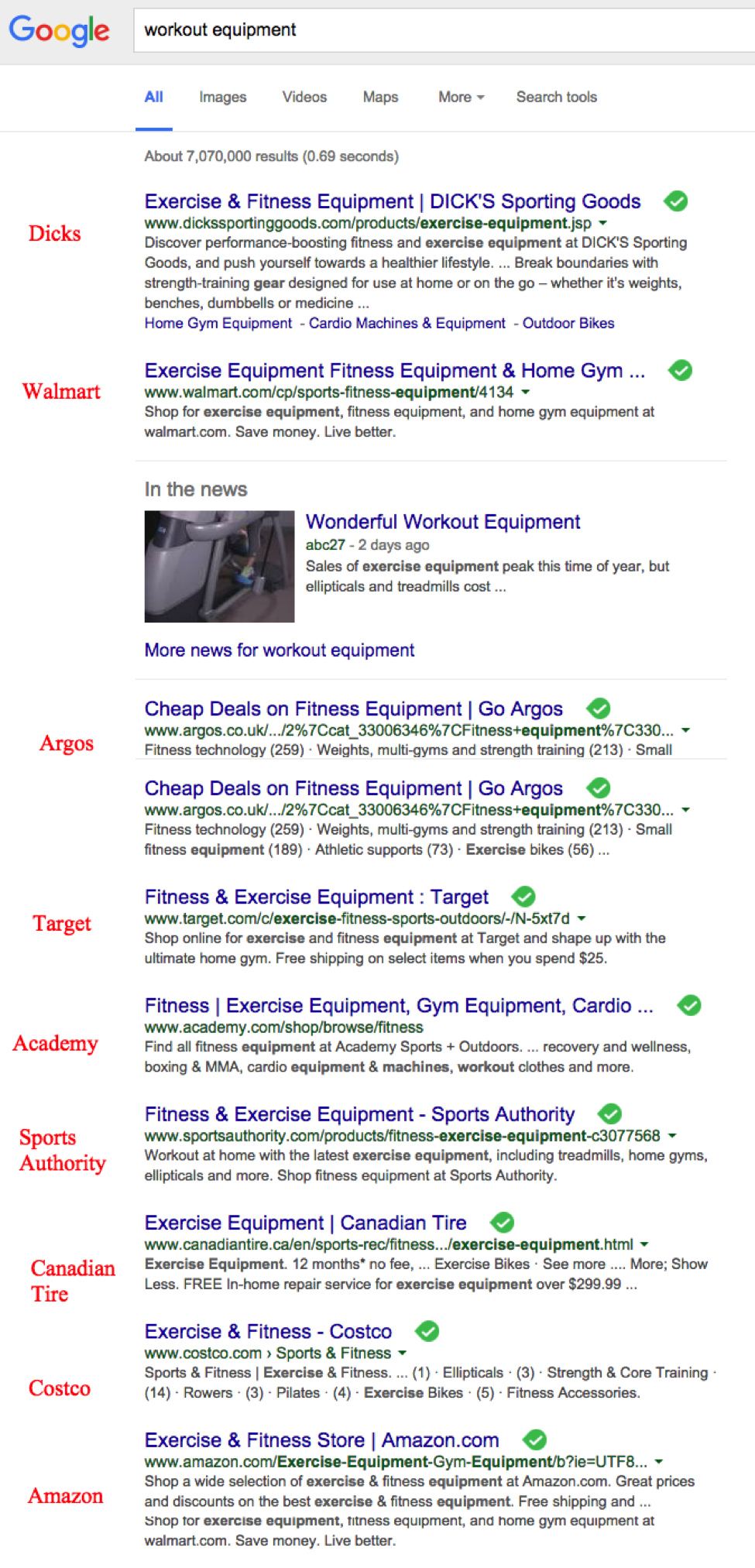
Screen shot taken Feb 11 2016 via Google
I can guarantee that all of these brands have entire teams working on their SEO, and that’s only the first page of SERPs. There are about 7,070,000 other pages vying to rank for the same keyword.
I’m not saying you shouldn’t try to rank for the most relevant keywords, but it’s important to also focus on brainstorming some that aren’t in such high demand.
SEOs call these “long-tail keywords.” Essentially, they’re more descriptive keyword phrases that your audience might be typing into a search engine. They have less competition but are still incredibly relevant:
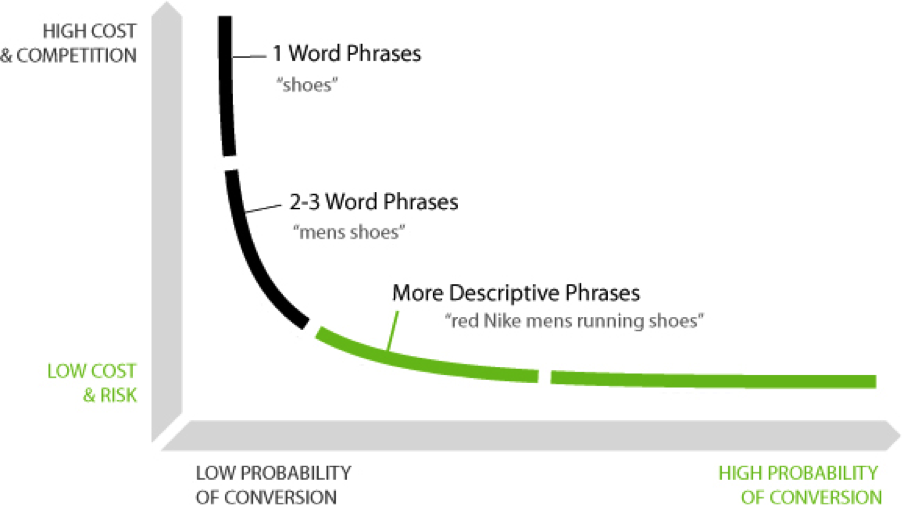
Screen shot taken Feb 11 2016 via Income Artist
So maybe I can’t rank well for “workout equipment.” But what about “pilates yoga mat”?
Look for Opportunities
If your website’s been up and running for a while, you’re probably already appearing in search results.
When brainstorming keywords, it can be helpful to see if there’s anything you’re already ranking for.
First, get your website set up with Google Webmaster Tools. Then you can navigate to Search Traffic>Search Analytics to see your data.
Evaluating Keywords
Once you’ve identified some potential keywords it would be valuable to rank for, you need to evaluate them to see if they’re worth shooting for. Here are the factors you should consider:
Search Volume
How many people are actually searching for a certain keyword or keyword phrase? The more people searching, the greater your potential reach.
Relevance
Is this keyword completely relevant to your target audience? Is there a chance it could draw the wrong traffic?
Competition
How many other businesses are vying to rank for the same keyword? Will it be worth the effort to compete against them?
There are lots of tools that can help you with keyword analysis, including Google AdWords, WordStream, Moz, SemRush and others.
WordStream is great, because it will show you the search volume and competition for your target keyword as well as other related ones you might not have thought of:
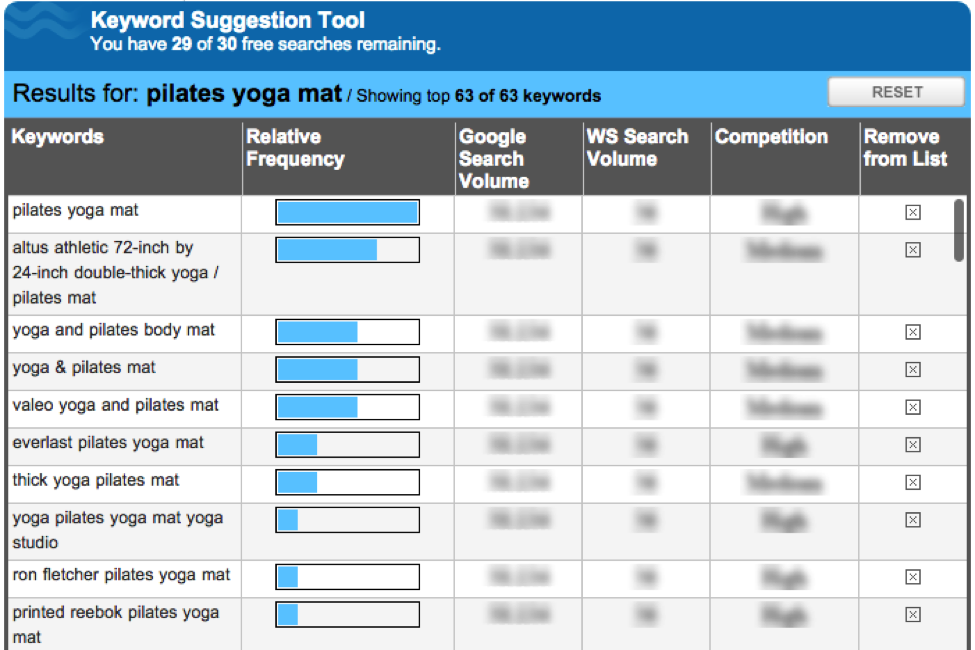
Screen shot taken Feb 11 2016 via Wordstream
Content Optimization
Now that you have a list of keywords you want to rank for, you can start optimizing your website for them. Here are the different areas you’ll want to focus on:
- Title tags
- Meta descriptions
- Alt attributes
- URL structure
- Body content
Title Tags
Title tags are essentially the title of a given webpage. It’s an important element, because it often appears at the top of your browser:
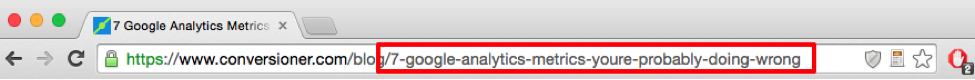
Screen shot taken Feb 11 2016 via Google Chrome
In search engine results:
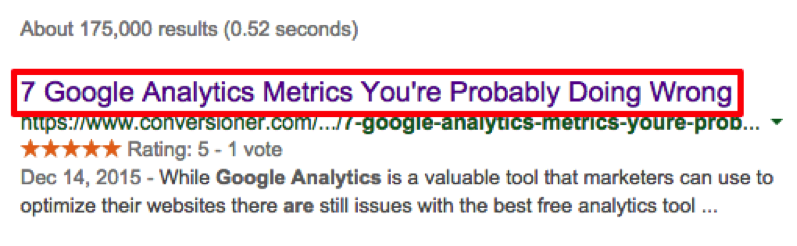
Screen shot taken Feb 11 2016 via Google
And as the anchor text on social media sites:
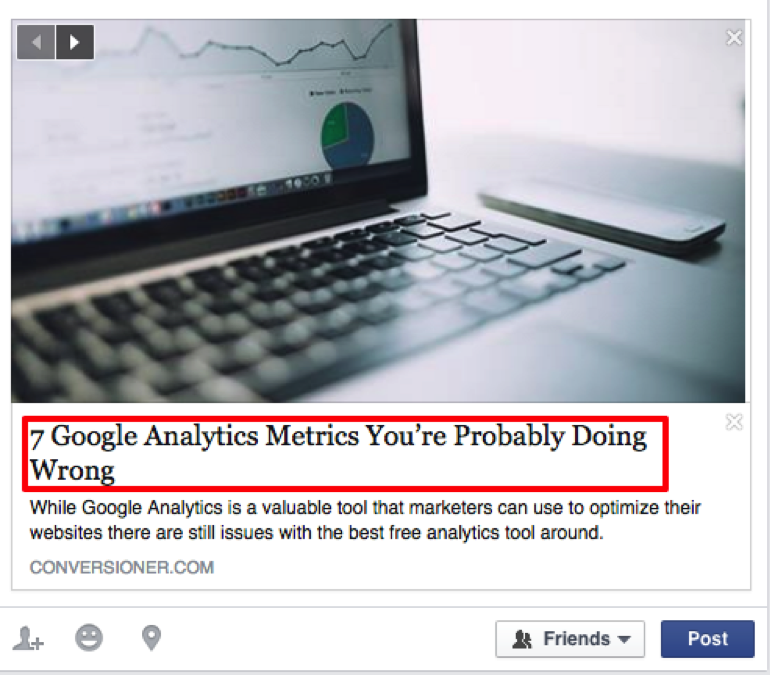
Screen shot taken Feb 11 2016 via Facebook
Your title tags should be about 55-60 characters, and incorporate your target keyword.
However, it’s important to remember that since the title tag is what people will see in search, you should also make efforts to make it clickable, as opposed to just optimized.
Meta Descriptions
The meta description is the short snippet that appears right below the title tag in search:
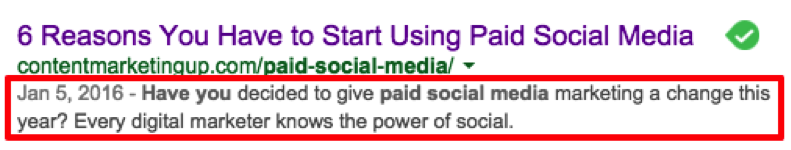
Screen shot taken Feb 11 2016 via Google
Sometimes, Google will select a portion of the page’s body text to appear instead of your meta description:
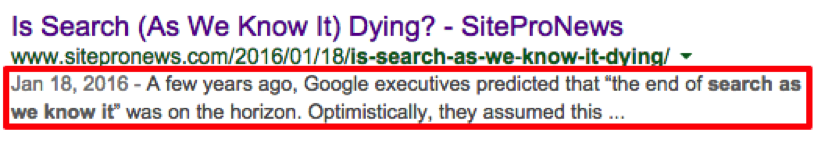
Screen shot taken Feb 11 2016 via Google
But you should still write your own every time.
Meta descriptions should be between 150-160 characters. They should also include relevant keywords, and compelling ad copy to encourage clicks.
Alt Attributes
Alt attributes, or alt tags, are descriptors associated with any images that appear in your post. When you upload images to WordPress, for example, you’re shown options to edit the caption and alt text:
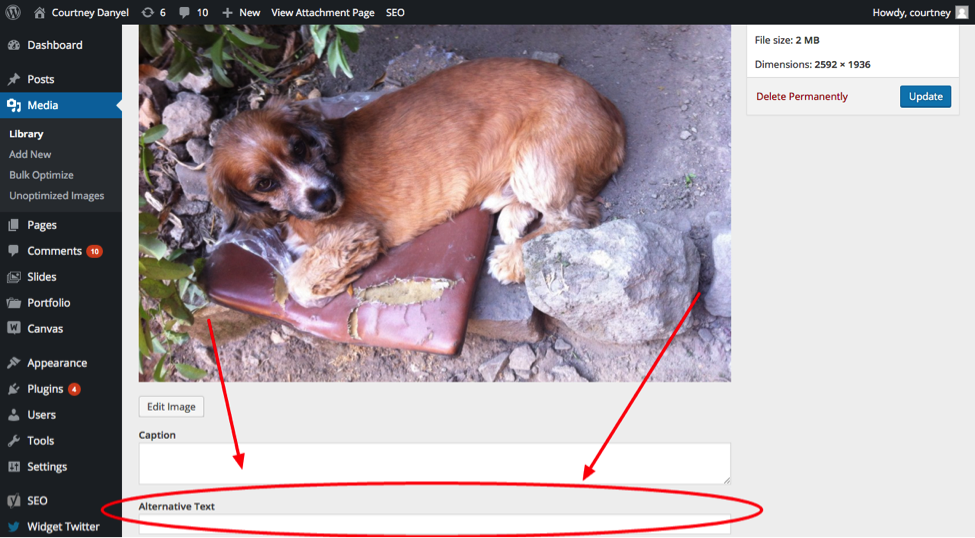
Screen shot taken Feb 11 2016 via WordPress
If you don’t write your own alt attribute, it will default to the image file name, which could be helpful, or could be completely irrelevant, like with this photo of my dog.
Filling out the alt attributes for every image in your posts is really important.
For one, Google uses that information to index your images in search. If your image has an irrelevant descriptor, such as “photo” Google will have no idea what the image is about.
The other reason is for people using browsers for the visually impaired. They use the alt text in order to tell what the image is for.
Your alt attributes shouldn’t be thought of as just another opportunity to stuff keywords. You can and should use keywords in the alt tag if they’re genuinely relevant to describing the content of the photo.
For this image of my dog, “Cute cocker spaniel dachshund dog” would make a good alt tag, because it describes what’s in the image.
If you have any images in your post that you don’t want Google to pay attention to, then give it an empty attribute.
If you’ve added the image into a draft post, just switch over to “Text” view and find the HTML associated with your image:
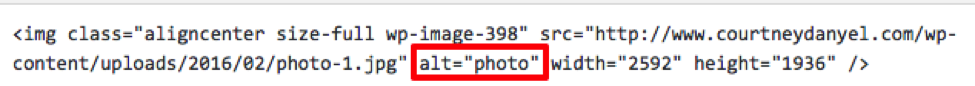
Screen shot taken Feb 11 2016 via WordPress
Just delete whatever’s written between the parentheses:
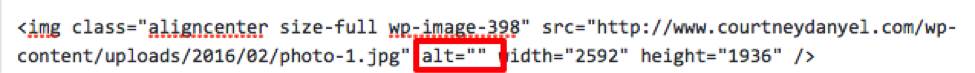
Screen shot taken Feb 11 2016 via WordPress
URL Structure
Your page URLs are another aspect of your website that search engines crawl, so like other page attributes, they should be descriptive of the content people find when they click.
If you use WordPress, it will automatically generate a URL Structure based on your title tag, which you can edit:
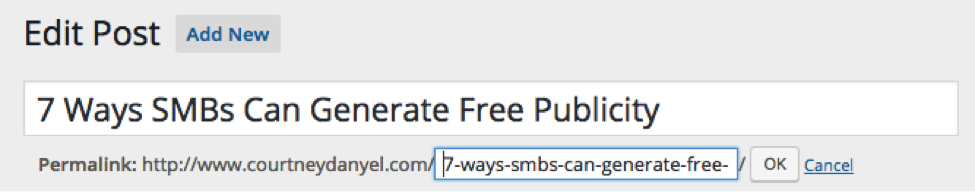
Screen shot taken Feb 11 2016 via WordPress
However some websites use a URL structure that tells both search engines and people nothing about the content. An example would be a product ID in place of descriptor:
http://www.example.com/product.aspx?ID=2263=2g6d9d
And since it’s important that your URL structure is relevant to both search engines and people, you should avoid keyword stuffing to create overly-long URLs.
Really long URLs are more likely to get accidentally cut off if someone’s copying and pasting it. So keep the URL short, descriptive and relevant. Here are some tips:
- Don’t use special characters (! @ $ % * ?)
- Use numbers and letters only
- Use dashes instead of underscores
Content Quality
Last, but definitely not least, you need to optimize the body text of your page.
With the Google algorithms of years ago, stuffing your content with relevant keywords was a fairly useful way to rank well in SERPs (though not very useful for your readers).
Now, Google has become much more sophisticated, and is stressing different factors that are becoming increasingly relevant for content SEO:
- Unique Content: There’s a lot of copied or poorly spinned content circling the web, and Google doesn’t want to rank duplicate content. Make sure you don’t have duplicate pages on your own site, and keep your content unique from other sources. One trap many marketers fall into here is using duplicate product descriptions. A manufacturer’s product description will work just fine, but Google won’t like seeing it published on more than one website.
- Length: Google is increasingly favoring thick, lengthy content (that shows some effort) over short, thin pieces. We can’t say just how long your content pieces should be, but if your website has a lot of pages with 300 or less words on it, you should consider adding some bulk.
- Relevance: If your web copy is keyword rich, but for the wrong keywords, you’re going to run into ranking issues. Make sure your keywords are actually relevant to your content, or risk sending the wrong searchers to your pages (who are just going to bounce).
- Engagement: Clickthrough rate is an important ranking factor, that can be affected by your site structure and content. Be sure to incorporate relevant links or suggested posts into each page to encourage visitors to engage.
- Social sharing: Not every page on your site has to be blasted on social media, but social signals are a factor Google uses to determine rank. For your marketing content in particular, make sure social sharing buttons are available and you optimize the content for shareability.
Hubspot’s blog posts are a great example of how to encourage engagement and sharing:

Screen shot taken Feb 11 2016 via Hubspot
They also include relevant links in the body text to encourage clicks while reading.
These are just some of the many factors Google uses to determine content quality. Luckily for us, Google recently released their latest Search Quality Guidelines, so you can see for yourself what great content looks like.
Content Keywords
Google has warned us all about engaging in unnatural keyword stuffing, so it’s important to pay attention to your how you use keywords in your content.
Some marketers will tell you that there’s such a thing as an optimum keyword density (2-4% is a common recommendation), but there isn’t. Just write the content with users in mind and add keywords where they make sense naturally.
In addition to the areas mentioned above (title tags, alt attributes, etc.), it’s recommended that you include keywords in at least one of your sub headers (h2, h3, h4), at the beginning of your body content, and at the end.
Pro Tip for SEO in 2016: Latent Semantic Indexing
One powerful trick that marketers are using for SEO in 2016 is latent semantic indexing (LSI).
LSI keywords are essentially words or phrases related to your target keywords that will give Google a better understanding of what your content is really about.
For example, if I search Google for “woodchuck habitat” and scroll to the bottom, I’ll find this list of related searches:
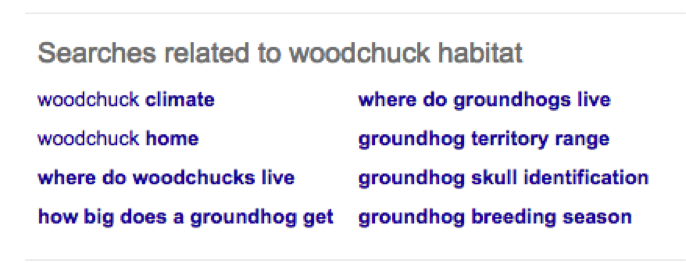
Screen shot taken Feb 11 2016 via Google
These searches include examples of LSI keywords for “woodchuck” and “habitat”:
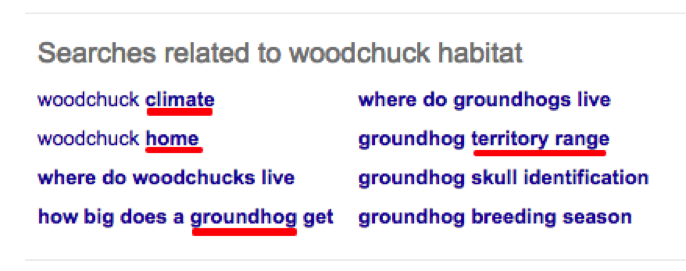
Screen shot taken Feb 11 2016 via Google
LSI keywords are becoming increasingly important for SEO, ever since Google starting using RankBrain, artificial intelligence, to learn more about the relationships between words in search.
Google admits RankBrain is a ranking factor, and one that becomes more knowledgeable over time.
So, you should make sure your content has some relevant LSI keywords included, which you can find by searching Google like I just did, or by using a LSI Keyword generator, such as LSI Graph:
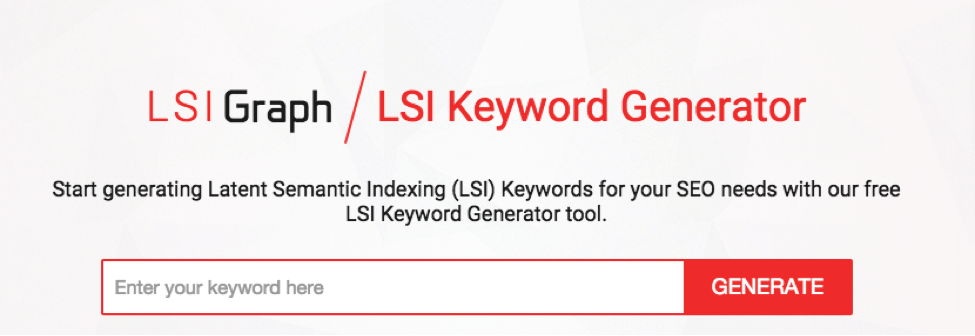
Screen shot taken Feb 11 2016 via LSI Graph
Want to make your SEO-optimizing life a whole lot easier?
I recommend using an SEO plugin for your website, such as SEO by Yoast, SEMrush or Open Site Explorer.
They’ll help you keep on top of all the important on-page SEO factors. Yoast, for example, will help you optimize your content for a certain keyword, and perform an analysis with suggestions for improvement:
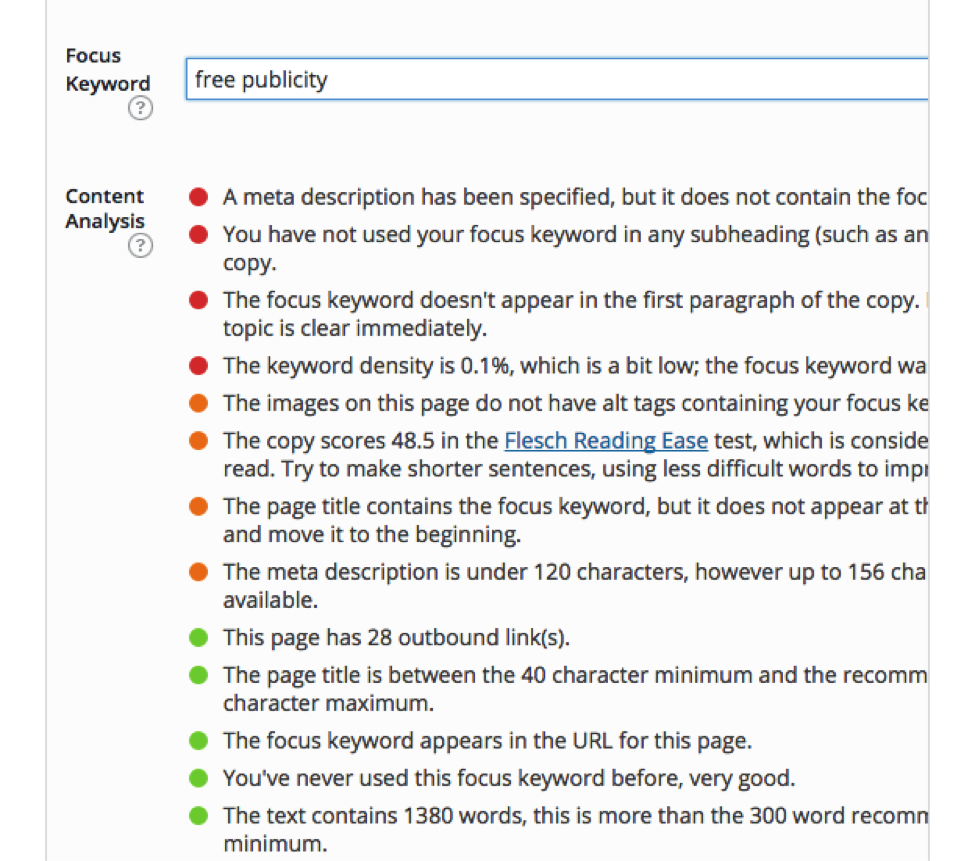
Screen shot taken Feb 11 2016 from WordPress
Wrapping Up
Remembering the basics of on-page SEO can be overwhelming for beginners, but I can tell you from experience, it’s an art your learn by trial and error.
I recommend jumping right into your keyword research, finding a helpful SEO plugin, and following all the steps to make the red lights turn green.
Just remember that while on-page SEO is important for reaching your audience, it’s not nearly as important as capturing their attention and turning them into conversions.
Make sure that everything about your website is optimized for people first, and search engines second.
On-page optimization is just one piece of a complex SEO puzzle. Technical SEO and off-page factors hold as much or even more weight in your SEO marketing success. Check back here for future posts that walk beginners through every important part of a comprehensive SEO strategy.
Need a content writer who knows digital marketing?
Whether you need blogs, articles, ebooks, white papers or any other marketing materials, I can create the kind of unique material that will broaden your company’s reach and help it flourish.
Email me for a price quote or more information about what I offer.
